Estimated time to read: 4 minutes
When you created your Instagram profile, you probably created it as a personal account so you could connect with friends and family and enjoy Instagram’s visually appealing content. But as with many things in life these days, Instagram has changed. You now have the option to convert your profile to a business account and take advantage of features to build your employment brand and create an awesome experience for your followers!
Keep reading to learn:
Advantages of Instagram for Business
How to Switch to an Instagram Business Account
How to Connect Your Instagram Business Account To NetSocial
Why Switch to an Instagram Business Account?
It’s free and easy. Just a few clicks and you can:
- Use Instagram Insights. Get access to how your followers interact with your profile so you can tailor your posts to create more engagement. Even if you have a good idea of your client and candidate base, you’ll be able to analyze who is actually following you, the times of day they are online, and which posts had the most reach. Measuring post performance and tracking demographic information will help you schedule posts to reach your clients and create content that makes them want to spend more time with you!
- Boost Posts. Sometimes you have to pay to play! With an Instagram business account, you can select a target audience, set a budget, and boost your post to create more engagement with your followers. Instagram will promote your post, and then put your campaign results in your Instagram Insights tab.
- Add Links To Your Stories. If you have over 10K followers, you can turn any story into a linked call-to-action using the swipe-up feature. Adding links allows you to easily direct followers to your job board or your website, likely increasing your sales, applications, and website traffic.
- Add Information About Your Business. Help job seekers and clients get the information they need about you by adding a searchable category to your profile. Since business accounts are public, you’ll be easier to find. They also have additional fields for contact information such as:
- Location
- Phone number
- Business hours
- Respond Quickly and Easily. Too busy to keep up with Insta DMs? Set up quick replies, simple pre-written responses that you can use to answer questions. Your business account also allows you to categorize your inbox to keep track of important leads!
- Schedule Content. Exciting news from the NetSocial team! Once you switch your old Instagram accounts to Instagram business accounts, you can also connect them to NetSocial and begin scheduling content for your team to share.
Switch Your Old Instagram Accounts to Instagram Business Accounts
Now that you know why you need an Instagram business account, here’s how to make the switch:
- If your Instagram account is a personal account, you will need to switch it to a business account. If it is not already a business account, see Facebook’s article.
- Next, you will need to connect your Instagram business account to your Facebook page. If you have not already done so, see Facebook’s article.
Now Add Your Instagram Business Account to NetSocial and Get Your Team Sharing!
With NetSocial v2.0, we have added the feature to connect Instagram business accounts that are connected to a Facebook page to NetSocial. When connecting, you will authenticate with your Facebook account. (Facebook requires Instagram business accounts to be connected to a Facebook page to post.) After switching over, you can delete your personal Instagram accounts on the NetSocial Social Accounts page.
Why switch over? Connecting your Instagram business will allow you to schedule content in advance and automatically send it out to your accounts.
Can I subscribe to channels? Yes! You will be able to subscribe to channels and schedule content out like all other NetSocial accounts.
Here’s how:
Once your Instagram business account is connected to your Facebook page, connect your Instagram account to NetSocial via Facebook authentication:
-
- Log into NetSocial
- Navigate to the Social Accounts page
- Click “Add Account” and select “Instagram”
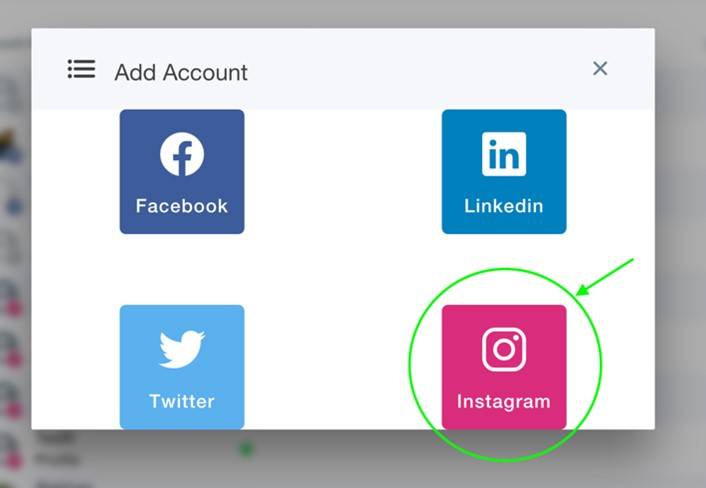
- You will be prompted to authenticate with Facebook

- Once authenticated, you will be re-directed back to NetSocial to start posting!
Looking to increase your organic reach and maximize your recruiting, branding, and sales efforts? Put your team’s social sharing on autopilot with NetSocial!
Learn more about team-wide social sharing with NetSocial:
Rally the Troops! Get Your Whole Team Involved in Social Sharing
Automating Social Sharing (with NetSocial) Increases Social Traffic by 190%!


